Discover How Canva Can Help You Market Your Small Business 2024

If you have ever dreamed of a platform that makes it easy to design or generate templates for a vast array of high-end graphic visuals in a time-efficient way, then read the rest of this article to discover the world of Canva.
In today’s competitive marketplace, small business owners are constantly looking for innovative ways to stand out. Marketing is crucial, and with the advent of digital tools like Canva, even those without a background in design can create professional-looking materials. This blog post explores how Canva can help you market your small business, presenting both online and offline strategies to boost your brand presence and attract more customers.
Canva is a free app available for PCs, tablets, and smartphones. It is the perfect platform for marketing and expanding your business to compete with larger firms. Upon setting up the Canva app, you receive a warm welcome with vivid colors and displays and an easy-to-navigate homepage, as shown below.
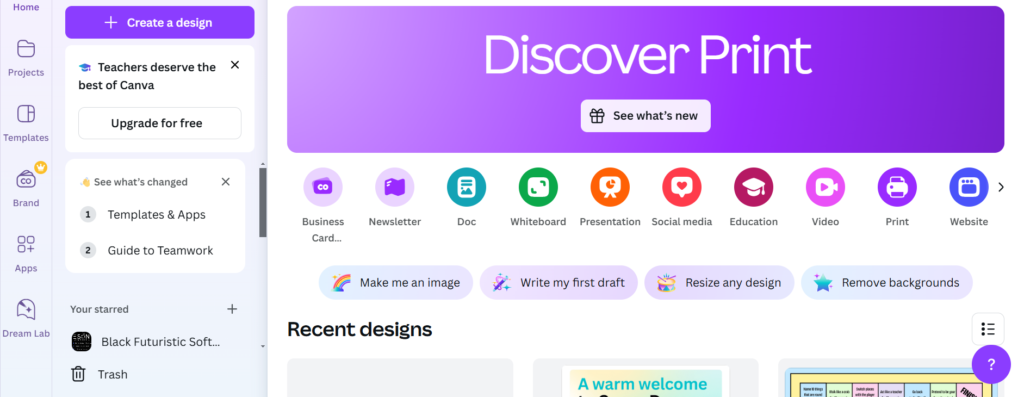
Here’s How Canva Can Help You :
1. Streamlined Content Creation
If you want to market your business but have limited time, you can choose pre-designed templates for business cards, newsletters, documents, presentations, social media content, photo /video editing, postcards, and promotional merchandise that you can edit accordingly. Simply click on any of these labored tabs or type in the search bar in the top center to look for something more specific.
This time-efficient technique allows you to quickly get the job done so you can focus more of your time and energy on other aspects of your business.
If you prefer designing content from scratch, Canva’s got you covered with the Deam Lab, as shown below, a feature that allows you to create an image based on your description of what you want to generate.
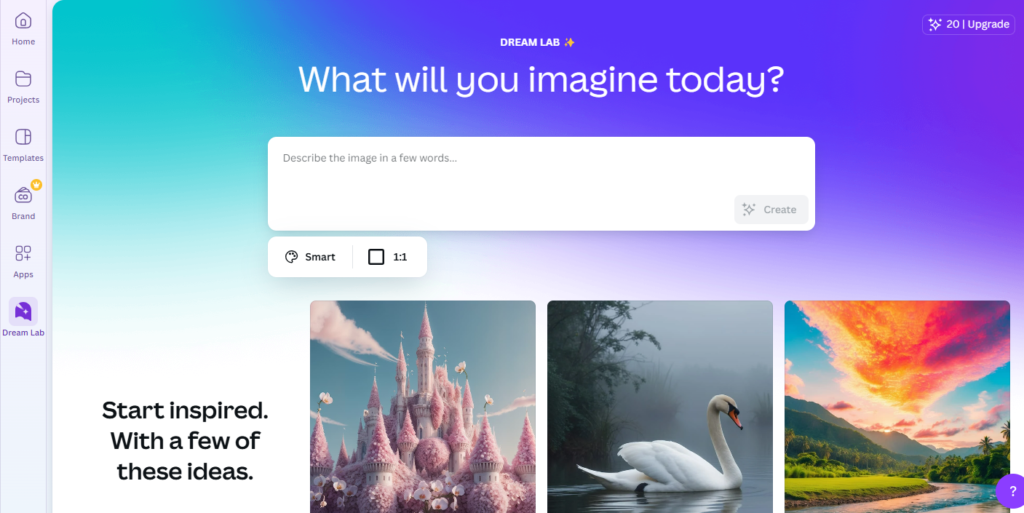
2. Brand Consistency
With Canva’s Brand Kit feature, you can store your brand’s logos, color palettes, and fonts in one place. This ensures that all your marketing materials maintain a consistent look and feel, reinforcing brand recognition. Consistency is key. Using Canva’s brand kit feature ensures all your social media graphics have a cohesive look and can be easily accessed in an organized format. However, this feature is at an affordable cost.
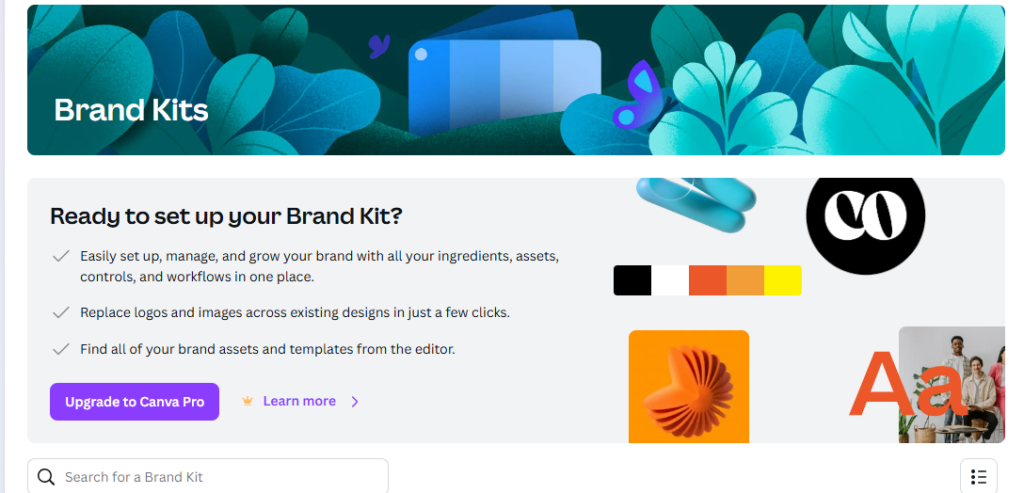
3. Social Media Management
Social media platforms are the digital town squares of today’s world. They offer unparalleled opportunities to reach and engage with customers. Canva makes it easier than ever for small businesses to create visually engaging content that can captivate an audience.
Canva enables you to design, schedule, and monitor social media content across various platforms. This integration simplifies your social media marketing efforts, allowing you to engage with your audience more effectively.
According to a recent survey, 71% of small businesses use social media to attract new customers. With tools like Canva, creating appealing content for these platforms becomes accessible and efficient.
Tip
Experiment with Different Formats: Try different content types, such as stories, carousel posts, and videos, to see what resonates most with your audience.
4. Collaboration and Teamwork
For businesses with multiple team members, Canva facilitates real-time collaboration. Team members can work together on designs, provide feedback, and make edits, streamlining the design process.
Canva’s collaborative tools include shared folders for organizing projects, comment tagging for precise feedback, and role-based permissions to maintain control over edits.
5. Cost-Effective
You might be surpised to learn that you can use Canva for free to accomplish most of all of the above. However, your options will be limited. Many of the high-end quality designs and templates are unaccessible unless you upgrade to the Canva Pro plan. For example;


The first photo is a Business logo template with the Canva Pro Plan. The second photo is a Business Logo Template using Canva for free. Therefore, in some cases, you get better quality templates with the paid Canva Pro premium plan.
However, with it’s consistent updates, there is still the opportunity to choose from various options of free designs or you can choose to design from scratch.
The Canva Pro Plan gives you acess to a collection of 100 million+ premium photos,videos and elements, 3,000+ premium fonts. 610.000+ premium templates. This plan also allows you to create with ease thanks to resise,background remover and premium animations. It also helps you stay organized with Brand kits, Content Planner and 1TB storage.
In conclusion, marketing small businesses effectively requires a blend of online strategies. Canva provides a versatile platform to create professional-grade marketing materials that can help elevate your brand. Whether it’s through social media, business cards, flyers, email newsletters, or event posters, Canva can streamline your marketing efforts and help you connect with your community.
As you consider these strategies, think about the unique needs of your local audience and how you can leverage the power of community support. What new marketing strategy will you try first? How can you use Canva to create a stronger connection with your customers? Your small business is an essential part of the community, and with the right tools, you can make a lasting impact.
Yes, upgrade your business marketing strategies with Canva, a user-friendly, time-efficient, cost-effective, world-class resource that can take your business to the next level.

